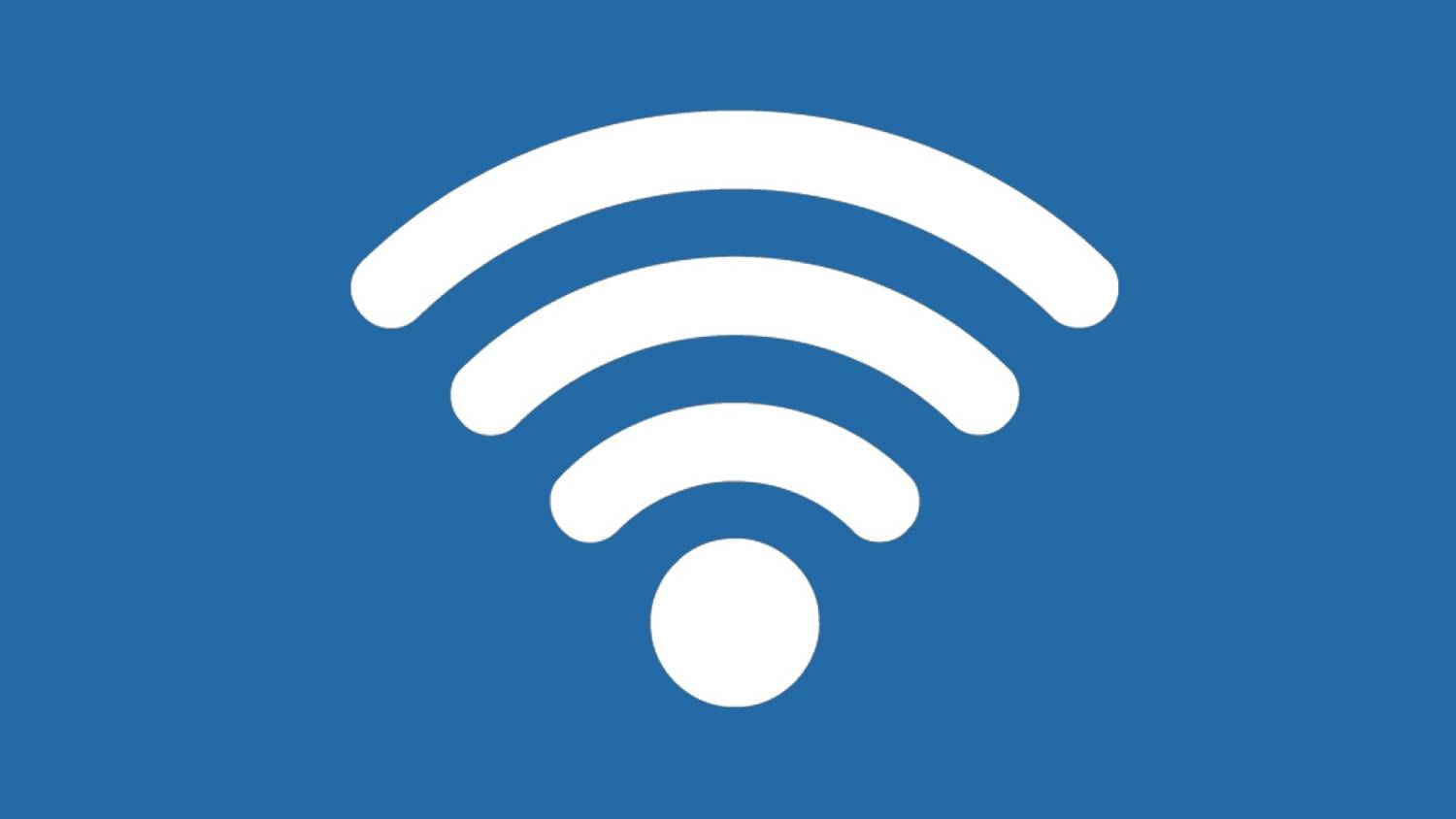
Guest article provided by: roamingsmith.blog
Using public Wi-Fi can put your online security at significant risk. Public Wi-Fi networks are often unsecured, which means anyone can access them without a password (or the password is not difficult to obtain). This makes it easy for hackers and cybercriminals to intercept the data you send and receive over the network.
Once a hacker has access to your device, they can steal your personal information, such as login credentials, credit card numbers, and other sensitive data. They can also install malware on your device, which can give them ongoing access to your device even after you leave the public Wi-Fi network.
To protect yourself when using public Wi-Fi, you should:
- Avoid using public Wi-Fi networks for sensitive transactions such as online banking or shopping. Try avoiding accessing sensitive data such as email or social media.
- If you must use public Wi-Fi, use a virtual private network (VPN) to encrypt your data and protect your privacy.
- Keep your devices updated with the latest security patches and antivirus software. It’s recommended that you enable automatic updates, which ensures that your device has the latest protection against vulnerabilities. Also, install updates immediately or at the soonest possible.
- Use two-factor authentication whenever possible to add an extra layer of security to your accounts.
- Use HTTPS: When browsing the web, ensure that the sites you visit use HTTPS (Hyper Text Transfer Protocol Secure), which encrypts the data sent between your device and the website.
- Log out of accounts: Always log out of your accounts when you are finished using them, especially when using public Wi-Fi. This will prevent others from accessing your accounts if your device is stolen or compromised.
By following these travel tips, you can reduce the risk of your personal information being compromised when using public Wi-Fi networks.
Photo by pixabay.com
